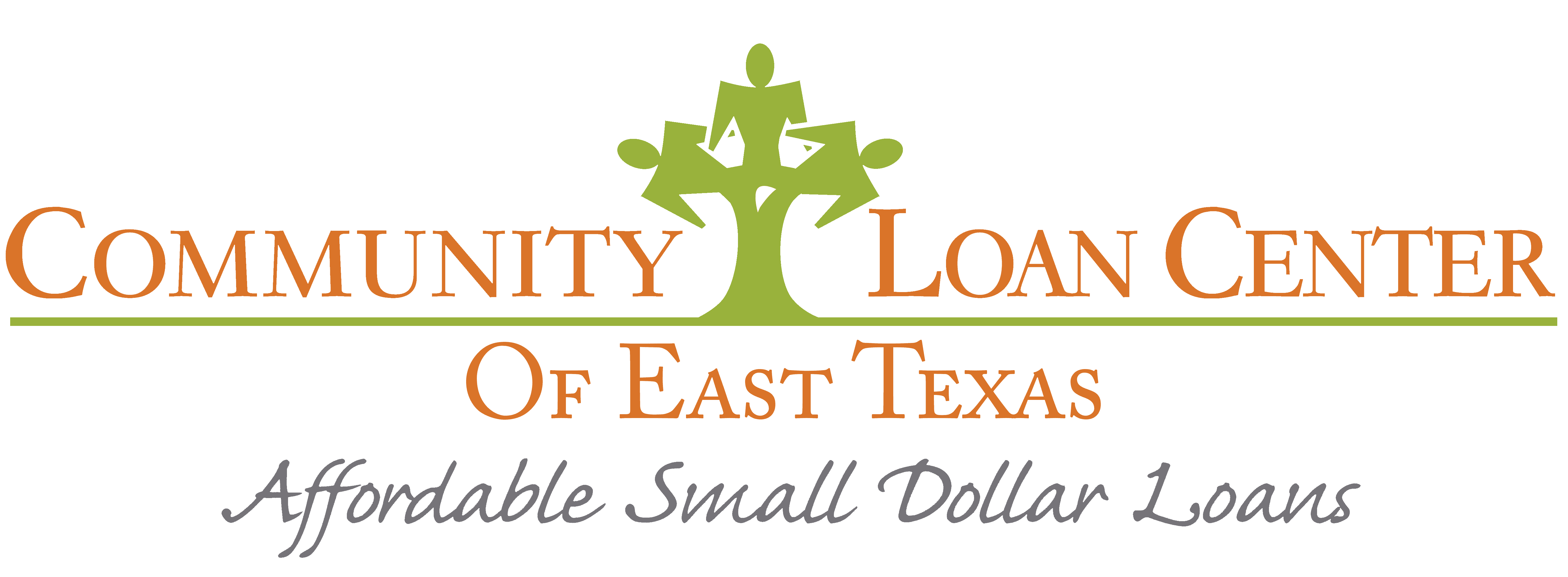Check Loan Status
How To Receive Your Loan
1. After you apply and your employment has been verified (this may take several hours depending on your Human Resources Department), you will need to electronically sign your loan documents by clicking the button below. If your documents are not signed within 3 days of the application date, the loan will be declined.
2. Click the button "Sign Loan Documents" below and enter your Social Security Number. PLEASE USE HYPHENS WHEN ENTERING.
3. After you sign the Loan Documents, your loan will be funded and will be deposited into your account within 1 - 2 business days. (It may take longer if you apply on or near a Bank Holiday.) Some banks require extra time to approve deposits